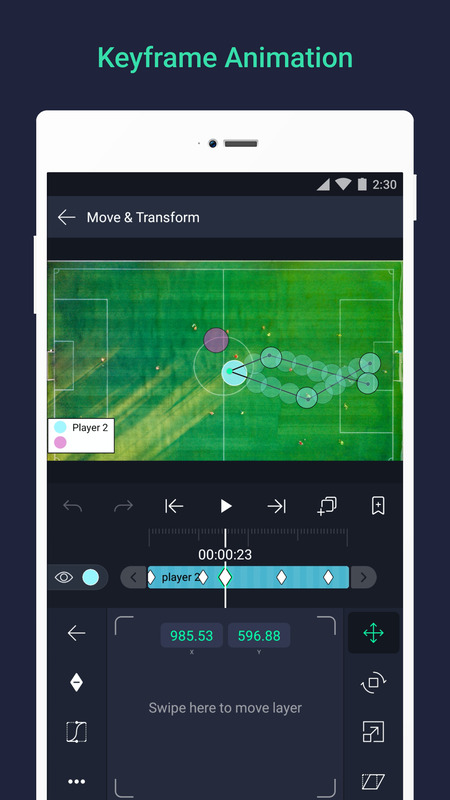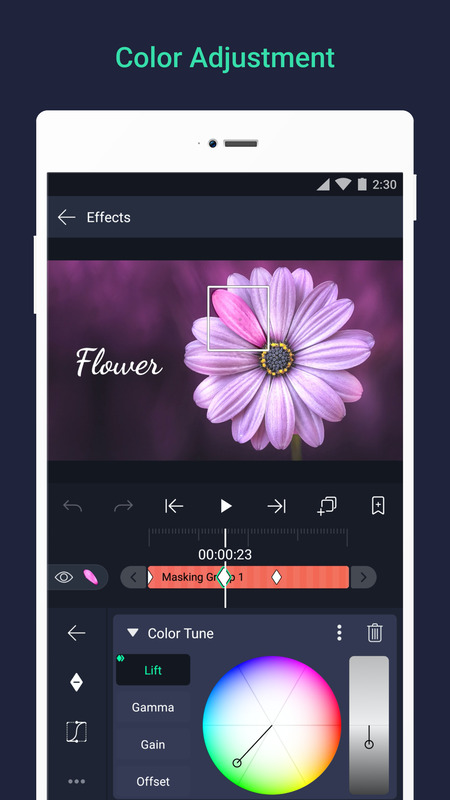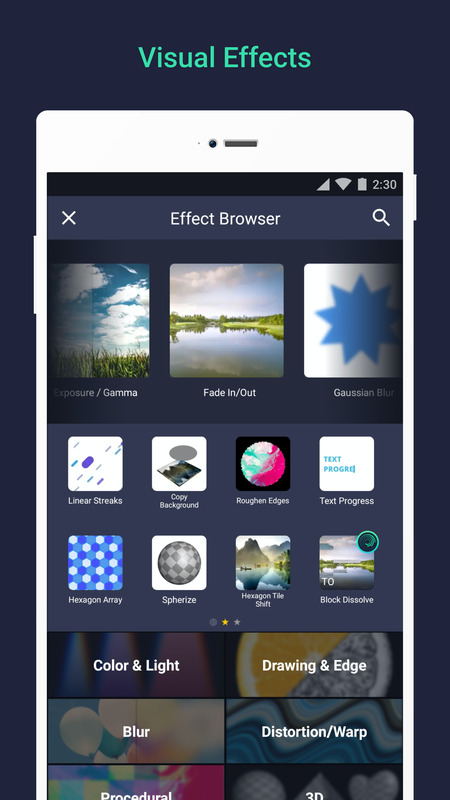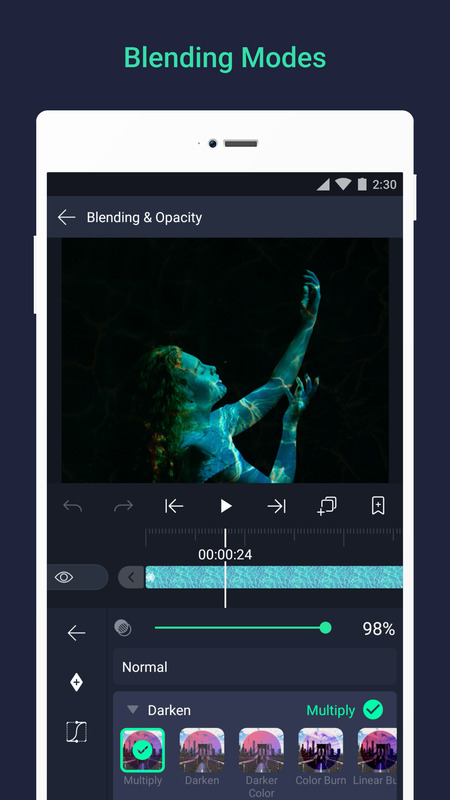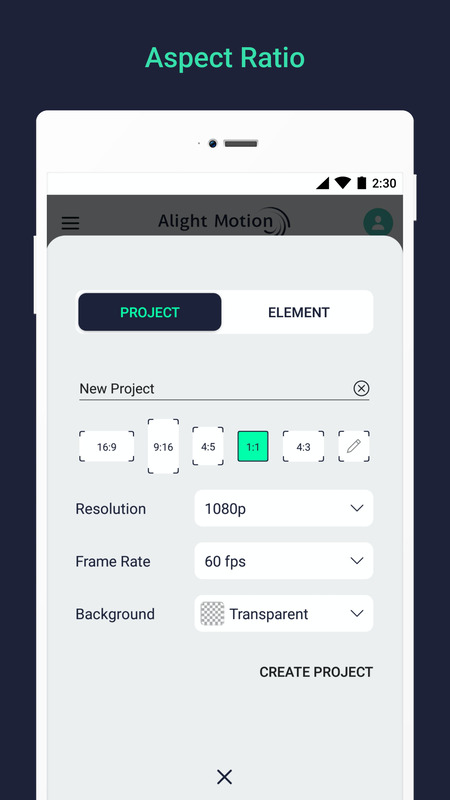Alight Motion
Description
Why Alight Motion APK Stands Out as a Premier Android Motion Graphics App
Alight Motion APK is an Android application designed for video editing and professional-grade motion design, developed by Bending Spoons Apps ApS (as listed on the App Store; previously associated with Alight Creative Inc.). Positioned in the “Photo & Video” category on ModHello.Org, Alight Motion is recognized as the first professional motion graphics app for mobile devices. This video editing app bridges a significant gap for content creators, making advanced animation and visual effects accessible on smartphones and Android tablets. This review examines Alight Motion’s unique position, advanced features, and practical experience, providing transparency and expert analysis for users considering the original, unmodified APK.
How Alight Motion Transforms Animation Software on Android Devices
Pioneering Mobile Animation Tools
Alight Motion stands at the forefront of expanding motion design to mobile platforms. Historically, creating complex animations and motion graphics required resource-intensive desktop animation software such as Adobe After Effects or similar tools. Alight Motion shifts this dynamic by offering a comprehensive suite of animation and compositing tools compatible with Android 6.0 and above, allowing users to animate, edit, and create layered video content using equipment they already own.
The move toward mobile has important implications for new and experienced creators:
- Accessibility: Users no longer need powerful computers to produce advanced motion graphics.
- Portability: A fully-featured motion graphics app is available wherever a smartphone can go.
- Usability: An interface built for touch inputs, removing the steep learning curve typical of professional desktop software.
Multi-Layered Editing Systems
One of Alight Motion’s core innovations is its multi-layered editing environment. Creators can stack graphics, audio, images, and effects in a timeline structure, facilitating the assembly of intricate compositions. Each layer can be manipulated independently for properties such as scale, position, and opacity.
Notable elements of the multi-layered system:
- Layer Stacking: Multiple video, audio, and graphic elements are organized visually, supporting narrative complexity.
- Vector Support: Both vector support and bitmap support are featured, allowing graphic formats to remain editable and maintain quality regardless of resizing.
- Layer Parenting and Rigging: Layers can be grouped hierarchically, streamlining character animation by linking movements between parent and child elements.
Keyframe Animation and Layered Editing Power in Alight Motion Pro
Keyframe Animation Precision
Keyframe animation is central to Alight Motion’s professional credentials. The app allows detailed editing for nearly all settings, enabling fine control over transformations, effects, and object properties across individual frames. This precision permits creators to choreograph detailed animations directly from their mobile device, a feature previously exclusive to desktop environments.
Distinct attributes include:
- Editable Easing Curves: Options such as Cubic Bezier, Bounce, and Steps make transitions feel natural by controlling animation acceleration.
- Property Automation: Users automate repetitive transformations, accelerating editing for complex sequences.
- Rig Control: Advanced parenting allows joints and elements of animated characters to move in unison or independently.
Effects, Masking, and Organizational Tools
Alight Motion integrates an extensive effects library with sophisticated masking and organizational support:
- Effects Library: Over 160 categorized blocks cover blur, color correction, motion blur, 3D effects, warping, and more.
- Masking: Creators apply masks for focus or to reveal/hide specific sections – supporting effects like chroma keying or animated reveals.
- Grouping: Layers are grouped for bulk manipulation or to facilitate masking and transitions across multiple assets.
Organizational features such as bookmarks, element saving, and favorite tools enhance workflow efficiency, making project navigation and content reuse practical for both rapid edits and large-scale productions.
Unlocking the Effects Library and Creative Tools in Alight Motion
Customizable Visual Effect Modules
Creativity is amplified by Alight Motion’s deep effect customization. Visual modules are stackable and configurable – users combine multiple effects to produce unique aesthetics suitable for branded content, intros, or dynamic story elements.
Key capabilities:
- Modular Stacking: Combine blur, glow, and procedural effects for bespoke visuals.
- 3D & Distortion: Simulate 3D box objects and complex environmental effects not commonly found on mobile editing platforms.
- Procedural Animation: Animate patterns, textures, and visual noise to enhance dynamic scenes.
Dynamic Camera and Color Controls
Camera movement and color grading tools are embedded for richer visual storytelling:
- Dynamic Camera Effects: Features like dynamic camera effects let users pan, zoom, and create simulated professional camera shots directly on a mobile device.
- Focus Blur and Fog: Add lens-like transitions and atmospheric effects.
- Color Grading: Apply color shifts, gradients, and adjust contrast/hue in real time.
- Custom Fonts: Existing text elements benefit from true custom fonts support, expanding options for animated titles or lower thirds in motion graphics.
User Experience and Timeline Editor Performance in the Alight Motion Video Editing App
Workflow Design and Timeline Interface
Alight Motion’s usability relies on its streamlined timeline editor. The timeline organizes layers and effects for visual clarity, with touch gestures designed for fast, direct manipulation. Features such as pinch-to-zoom and drag reordering support creators during both quick social edits and detailed frame-by-frame animation.
Contribution to workflow:
- Intuitive Navigation: The design lowers the entry barrier for beginners.
- Bookmarking: Mark complex sequences for quick revision and consistent workflow progression.
- Immediate Playback: Real-time previews are supported for assessing edits before export.
Performance Across Device Capabilities
Device performance directly affects Alight Motion’s responsiveness and stability. With a minimum requirement of Android 6.0 and at least 1.5 GB RAM (2 GB+ recommended), the app is tuned for recent smartphones, but hardware limitations can constrain feature use.
Performance considerations:
- Stability: On newer devices, layered editing and complex effects operate smoothly.
- Limitations: Older devices may experience delays, crashes, or feature restrictions, particularly when multiple overlays or advanced animations are used.
- Project Management: Breaking complex edits into smaller scenes or saving work as a project package can help maintain stability on mid-range hardware.
Real-World Results: Alight Motion Pro Feature Testing on Android
Keyframe Animation in Practice
Testing Alight Motion on an Android 12 smartphone (Snapdragon 860, 6GB RAM) demonstrates its ability to handle keyframed animations and multi-layer editing with low latency under most conditions. Editing frame by frame, adjusting easing curves, and layering multiple shapes, text, and imported video footage was possible without noticeable lag until exceeding eight active layers with heavy effect stacking.
Observations:
- Ease of Use: Quick learning curve on animation curves after viewing built-in tutorials.
- Live Preview: Real-time feedback is accurate for most transitions and movements.
- Limitations: Frequent autosaving helps recover from rare force closes when heavy compositing is attempted.
Asset Management and Export Options
Asset organization is critical for mobile production:
- Import: Direct photo and vector imports were completed without issues. GIF imports are acknowledged as a limitation, occasionally displaying as static images.
- Element Saving: Frequently used assets are saved as elements for repeat use in future projects.
- Export: Output at multiple resolutions to MP4, PNG sequences, or project packages worked as expected. All exported files retained color fidelity and frame accuracy in hands-on tests, with manual file management required on the device.
Original screenshots documenting each workflow stage are provided for reference alongside this review.
Alight Motion APK: Bringing Professional Motion Graphics and Animation Software to Android Users
Alight Motion APK delivers a substantial leap for mobile video and animation software. By replicating key functions from established desktop platforms – layered editing, precise keyframing, customizable effects, and robust compositing – it brings professional content creation to Android users who require portability and versatility.
For emerging creators, social media influencers, and professional animators alike, Alight Motion Pro represents a viable alternative to resource-intensive desktop suites. The breadth of its animation and motion graphics tools, combined with a supportive community and official learning resources, supports a wide variety of creative applications. Users with up-to-date hardware will experience the app’s full power, while those with older devices should remain mindful of feature-intensive project limitations.
Alight Motion’s original, untouched APK offers Android users direct access to industry-leading mobile motion graphics capabilities, making it a trusted option for creative production on the go. The community is encouraged to contribute further insights, discuss optimization tips, and foster a shared knowledge base for enhanced mobile creativity.
Images