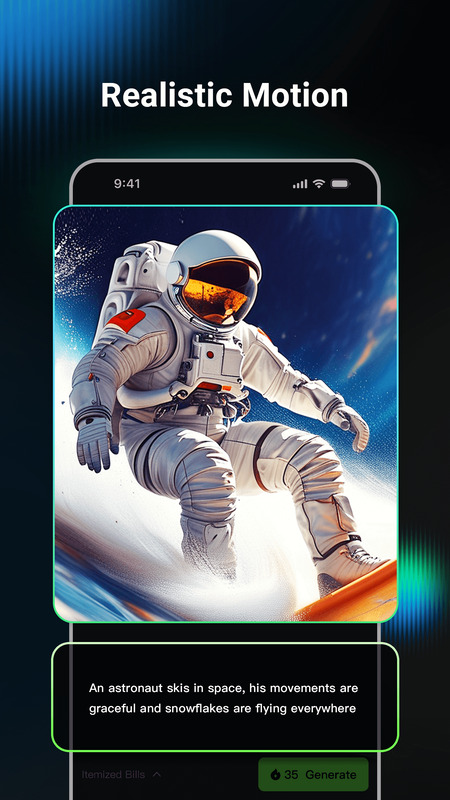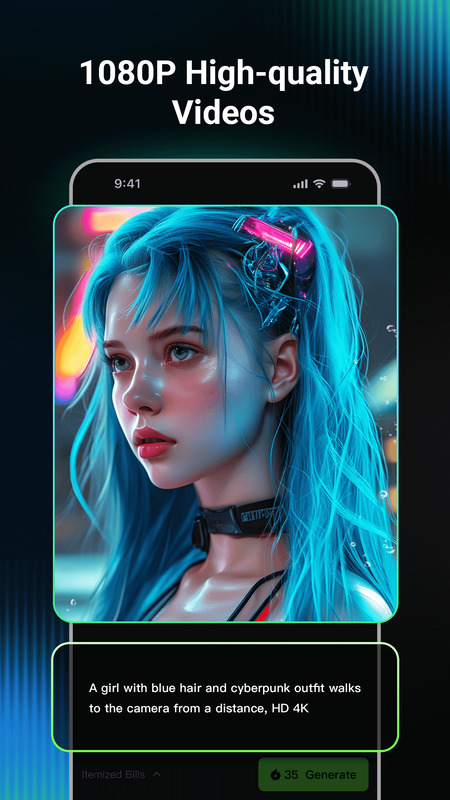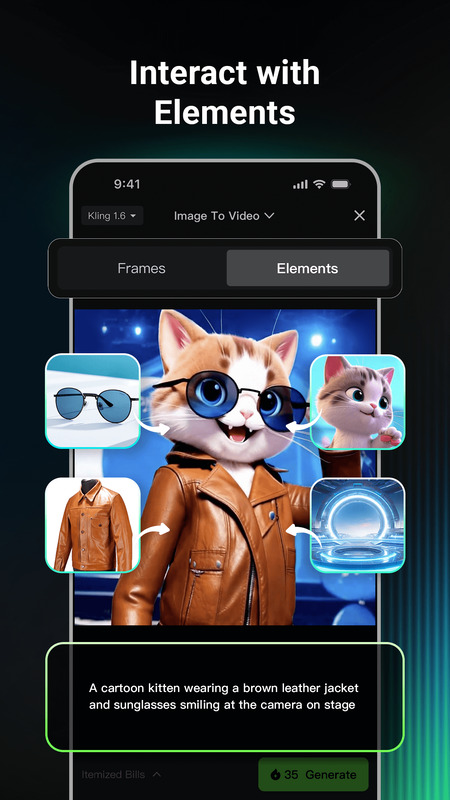Kling AI
Description
Kling AI APK: Revolutionizing Video Creation with Generative AI Platform
Kling AI APK is an advanced artificial intelligence application engineered to turn text descriptions or still images into highly realistic videos with minimal manual effort. Developed by Kuaishou Technology, a significant name in the short-video sector, Kling AI draws upon state-of-the-art generative AI and deep learning to automate traditionally complex video production tasks. Unlike many tools labeled as APKs, Kling AI is not a game; rather, it is a generative AI platform designed for both creative enthusiasts and professionals who need rapid, quality video content without the steep learning curve of traditional animation or editing software. The application’s rapid growth since its June 2024 launch highlights both its technological capability and its strategic integration within a company renowned for large-scale video processing. Kling AI combines accessibility, speed, and a flexible toolset to reshape how users approach content creation, bridging the gap between simplicity and high-quality output. As an AI video generator, it has set new benchmarks for scalability and creative efficiency across the industry.
Behind the Scenes of Kling AI: Text-to-Video, Image-to-Video, and AI Video Generator Highlights
Automated Realistic Animation Workflow
Kling AI’s animation engine is defined by its ability to automatically generate life-like character motion and nuanced expressions. The platform interprets user input – be it textual prompts or images – then applies generative modeling to synthesize movement, deliver facial gestures, and manage scene transitions. Features such as Lip Sync ensure that audible speech aligns with characters’ mouth movements, supporting dialogue-driven content. The platform’s cinematic camera movements, with fluid pans and dynamic angle shifts, further underscore its goal: to make advanced animation available without specialist intervention.
Text-to-Video and Image-to-Video Conversion
Two primary mechanisms in Kling AI drive its core function: text-to-video and image-to-video synthesis. In text-to-video, users provide prompt instructions (such as “child running through a rainy street at dusk”), which the AI interprets in terms of visuals, atmosphere, and staging. The translation yields high-resolution motion sequences closely matching user intent. For image-to-video, Kling AI animates static photos, adding dynamic motion and environmental detail. This mode enables, for example, the transformation of a simple portrait into a moving clip with realistic body gestures or expressive backgrounds. For those seeking additional possibilities, the platform builds on capabilities commonly associated with an AI image generator, ensuring versatility in how stills are brought to life.
Customization Tools for Creative Freedom
Beyond automation, Kling AI offers advanced controls. The Motion Brush feature lets users select an image area to specify motion paths, while “Start/End Frames” allow defining the opening and final images of an animated sequence. Key customization options include Negative Prompts – commands to exclude unwanted content, e.g., “no clouds” – and scene adjustments, like choosing duration, aspect ratio, or animation style. The Custom Style setting further allows creators to infuse unique visual aesthetics into their projects. These tools combine to offer substantial creative freedom within a guided, cloud-based environment.
How Kling AI Empowers Creators: Real-World Use Cases and Virtual Try-On Integration
Empowering Non-Professional Creators and Marketers
Kling AI significantly serves non-professional creators, small businesses, and marketers. Because of its automated workflow, users lacking animation or editing expertise can generate promotional videos, social media content, and product showcases without outsourcing or learning specialized software. The Virtual Try-On feature, in particular, benefits e-commerce sellers needing motion-based product demonstrations. By lowering technical and financial barriers, Kling AI extends high-quality content production to a vastly broader base. Additional integration with lifestyle and shopping apps like Kolors further amplifies the platform’s reach and applicability for visually driven commerce.
Professional Use Cases in Content Creation
For experienced professionals, Kling AI’s API, high-resolution outputs, and advanced model controls (such as Kling 2.1 Master) enable rapid prototyping, script-based video iteration, or bespoke character animation. Content studios and agencies leverage tools like custom face modeling – for consistent character continuity across content – and video extension features to efficiently generate longer or serial video narratives. In particular, the Face Model function guarantees recognizable avatars across projects. Industries across marketing, education, and creative production benefit from the tool’s ability to deliver professional results at scale.
Cloud-Based Rendering and Performance: Kling AI APK’s Technical Backbone
Cloud-Based Rendering: Accessibility and Device Independence
A defining aspect of Kling AI is its cloud-based rendering. All rendering is conducted off-device, meaning users do not require high-spec hardware. This infrastructure allows creators to work from standard Android devices, while the complex compute load is managed remotely. Multiple model variants are offered (such as v1.6 for effects, v2.1 for enhanced realism), giving users choices aligned with their specific creative requirements without concerns of local performance limitations.
Performance Consistency and Internet Dependencies
Kling AI’s stable performance hinges on two primary factors: the platform’s robust cloud servers and a user’s internet connectivity. While the server-side architecture manages heavy computation and secures consistent quality and speed, the user’s device must maintain a reliable internet connection for steady uploads, prompts, and previews. On slower networks, extended generation times can occur, especially for longer videos or high-resolution output. Despite these limitations, the experience across a broad range of devices remains consistent in quality, distinguishing Kling AI from mobile-intensive editing suites. For maximum flexibility, users can also access a dedicated web platform, enabling workflow continuity across devices and environments.
Exploring the Kling AI User Experience: Motion Brush, Lip Sync, and Workflow Insights
Workflow-Focused Interface Design
Kling AI’s workspace is organized to streamline the creation process. Users interact with a clear prompt box for inputting content, an adjacent settings panel for fine-tuning parameters (like creativity scale or video duration), and a preview section for reviewing outputs. Menus are logical, and onboarding steps are minimal, emphasizing productivity over aesthetics. The system enables fast iteration, so users can repeatedly refine prompts and regenerate content within seconds, aiding both learning and creative experimentation.
Hands-On Testing: Strengths and Observed Limitations
Test Environment:
- Device: Android 13 device (midrange)
- Connection: 5G Wi-Fi
- Models tested: v2.1 master (text-to-video), v1.6 standard (image-to-video)
Observations:
- Text-to-video output produced 1080p, 30fps videos in under two minutes for prompts under 40 words.
- Lip Sync feature aligned well with supplied voice tracks, though minor lag emerged on highly expressive, rapid speech.
- Image-to-video worked best with clear foregrounds; cluttered backgrounds sometimes resulted in artifacting or ambiguous motion.
- Custom Motion Brush was responsive but could be imprecise with fine image details.
- No technical crashes or app freezes in multiple workflows.
- Limited offline functionality: Generation and previews require constant connectivity.
- Original screenshots document overall stability and parameter responses at each workflow phase.
- The Video Extension feature proved particularly useful for generating longer scenes or chaining multiple sequences without noticeable disruption.
Creative Control with Kling AI: Custom Style, Face Model, and Video Extension Features
Streamlined Video Creation for Rapid Turnaround
From a strategic perspective, Kling AI condenses the traditional, multi-step video production cycle into a repeatable series of prompt-creation and preview-refinement loops. This allows marketers and publishers to rapidly deploy variations on a core visual idea – adapting the same base prompt for different campaigns, for example – while saving significant editorial and post-production labor. The iterative feedback loop shortens the time between conceptualization and distribution.
Tools for Brand and Personalization
Customization features such as style selection, start/end frames, custom face models, and advanced aspect ratio controls equip brands and content professionals with the tools necessary for visual differentiation. These capabilities enable organizations to maintain thematic consistency and precise identity cues across content batches, facilitating brand cohesion and targeted messaging without manual video editing or lengthy revision cycles.
Kling AI APK’s Future: Next-Gen AI Video Generator by Kuaishou Technology
Kling AI APK stands out as a highly effective tool for turning written or visual concepts into polished video assets. Its automation, cloud-driven rendering, and robust suite of customization tools cater to both new creators and seasoned professionals. While stable performance and efficient workflows are defining strengths, users must remain mindful of internet dependency and the importance of detailed prompts for optimal outcomes. As a product of Kuaishou Technology, Kling AI is underpinned by substantial industry insight and continual development, suggesting ongoing feature evolution and improved fidelity over time. For those seeking a scalable, intelligent solution to video content challenges, Kling AI offers a clear pathway, but success hinges on both creative input and technical understanding.
Users are encouraged to share their own experiences, insights, and creative techniques to enrich the community’s understanding and spur further innovation around this next-generation AI video generator.
Images